This is an Interior Rendering test. As I an not an Interior Designer, please pardon my un-refined sense in this area.

The actual-sized rendering (at 1280 x 1024) took 9 hours to render on a Dual Core PC with 2GB RAM. The 3D scene and models were from an office re-layouting task that was done many years ago. These models were created to proportion using Rhino 3D. The Rhino models were exported into Kerkythea as a 3DS file.
In Kerkythea, I inserted a Global CD sky as shown below.
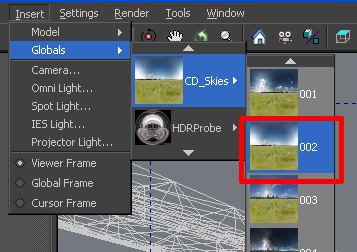
As for rendering, I used the following settings:
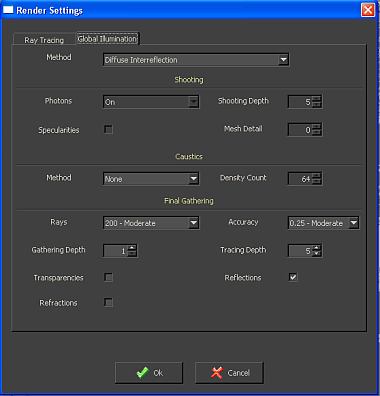
Method: Diffused Interreflection
Final Gathering Ray: 200
Anti-aliasing parameters:
AA Method: Extra pass 3×3
AA Threshold:0.1
No physical lights was used. Lighting derived from the Global setting and the light-emitting mesh planes on the ceiling.
The original rendering was a bit on the dark side. To brighten the image, I did a bit of gamma correction using the GIMP.
In my opinion, image and texture mapping functions of Kerkythea can be better improved. The program doesn’t automatically align the image map to fit the size and shape of the object. Fortunately, the Bitmap Coordinates feature under Tools Menu allows one to visually and interactively manipulate the map placement on the object. The 2 photo frames in the rendering use Cubic texture mapping. Planar mapping will be a more ideal mapping mode. However, it is not available on the program.
Generally, I am very impressed with Kerkythea. Notwithstanding some minor points, it is very usable and the rendering output is great 🙂

Hi There…
I have a problem on how to setting scene in Kerkythea. Would you like to ive us a Kerkythea tutorial, please ……
Thanks!
Yes, I will write a tutorial on Kerkythea soon… hopefully by the next few days.
Thanks for visiting my website.