Blender 3D is a great open source 3D application. However, it is not perfect. One of its weakness is its lack of Global Illumination and Indirect Lighting capabilities.
Fortunately, there is an unofficial version that incorporates Lightcuts Indirect lighting. Below is a rendering that I did using this GI-capable version. The model was created and imported from Rhino 3D.
For the Blender 3D scene below, no physical light objects were used. The lighting relied entirely on the indirect lightings coming from the environment. A Jpeg was used as an Environmental Map. Ambient Occlusion was also used.

Personally, I think the rendering output is not on par with the more popular GI renderers yet. But, this is just an early release of this sub-branch of Blender 3D. Therefore, I am still very hopeful that more improvements will be implemented into this tool.
Below is the screenshot showing the controls for Lightcuts.
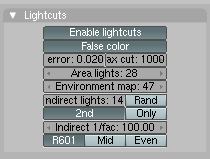
You can get this Lightcut enabled version of Blender 3D from http://unclezeiv.kerid.org/download/temp/ .
I will like to thank Unclezeiv for contributing Indirected Lighting into Blender 3D. 🙂

22 Jan ’11 4:50 am by Just “discovered ” your site via blender guru, nice work.i have just holsetny tried to learn blender 2.5, after already being ok at 2.49, that is a difficult change to make if u ask me, its quite a big difference.anyways, a basic character modelling tutorial would be sweet, or a hair tutorial?all is good, cheers guys,greg p