If you have been following Blender 3D’s development, you will most probably heard of the new upcoming rendering engine call Cycles. Cycles may well be one of the first few free GPU renderer in the world. Click here for details on Cycles training for Product Rendering.
I have been experimenting with the Windows version of it from Graphicall.org and I must say, it is very impressive, even at this early stage of its development.
The material creation process is quite easy. However, to take full advantage of it, an understanding of nodes is essential. Because Cycles is a true Global Illumination renderer, creating photorealistic rendering is comparatively easier than the current system used by Blender Internal Render. Of course, you will have to understand some of the techniques typical of rendering using such engines. However, unlike the case of the current Blender Internal, few or no extensive tweaking are required to get realistic results. Users of GI renderers such as V-ray, Keyshots should have no problem figuring out how to use it.

Cycles sports a level of interactive feedback that supersedes that of the current system. The preview render can be updated on the fly. This is somewhat similar to modern rendering programs such as Octane Renderer, Keyshot and Hypershot.
What is really exciting about Cycles is that it will eventually be an integral part of Blender and that it is GPU-accelerated. The latter means that with the right graphic-card, photorealistic rendering with Blender/Cycles can be multiple-times faster that CPU-based systems. Cycles relies on Nvidia CUDA (Compute Unified Device Architecture) for GPU acceleration. In another word, Cycles can utilise your Graphic card (if it is CUDA-supported) to compute the render instead of the traditional CPU on the motherboard. So, gaming cards with CUDA-enabled such as the GTX460, 480 (etc…) can take advantage of the GPU acceleration feature of Cycles. What used to take hours to render using CPU can take only minutes to be rendered using powerful CUDA enabled Nvidia Graphic cards.
Note: To use GPU, under the Camera Panel, select GPU from the Device option. This is as shown below.
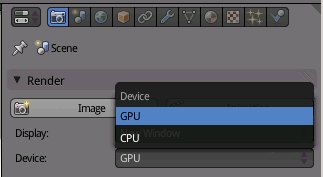
Does Cycle require CUDA-enabled cards to run? No. Any typical computer configuration that can run the standard Blender version will work.
As of this writing, Cycles is at the pre-alpha stage. You can get experimental versions of it from Graphicall.org.

Just to note: Open CL is planned once once the CUDA version works. Sorry; no link I’m lazy right now 🙂
Thanks Allan 🙂