For an open source 3D package, Blender is great. You can do a lot of things with it such as complex 3D modelling, character animation, physical simulation, fluid simulation and even compositing. However, many have lamented that the main weakness of Blender is that its rendering engine lacks a full fledged Global Illumination system.
In my opinion, Yafaray can fills in the lack of full global illumination rendering capability in Blender. With features such as Path tracing, photo mapping, Sunsky illumination, mesh lighting and caustics, Yafaray is clearly superior to Blender’s Internal render engine. Even the render results with Direct Lighting + AO are quite nice.
For a time, there wasn’t any script for using Blender 2.5 with Yafaray. Now, Blender 2.5/Yafaray build can be obtained from Graphicall.org.
Been playing with it for a while and the integration seems great. In fact, I think it is even better than the previous Blender 2.49/Yafaray integration. Now, the whole experience seems more seamless. In the old Blender 2.49/Yafaray, the Yafaray window have to be manually run as a python script and it felt isolated from the rest of Blender.
With the Blender 2.56/Yafaray Build, Yafaray feels like it is a part of the main application. You can see a screenshot of the Yafaray material panel within Blender. Texture mapping and UV mapping are working fine too. Now, it looks like it is naturally an aspect of the software.
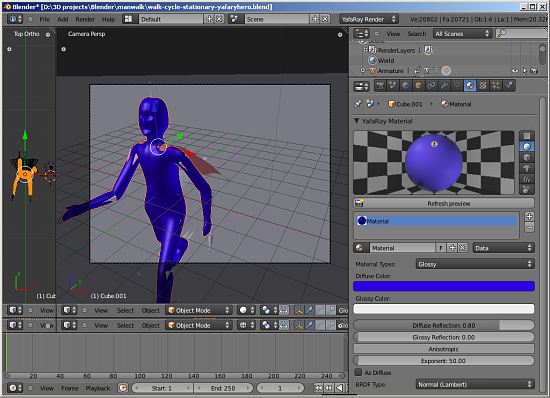
Compositing and Rendering for animation are also seamless too. What is nice is that one can do the basic rendering using Yafaray engine and tweak the render output even further using the Compositor. Of course, in order to use the compositor, ‘compositing’ must be activated at the Camera Panel on the Blender Internal Render side. Below screenshot show a Yafaray rendered scene being edited using the Compositor.
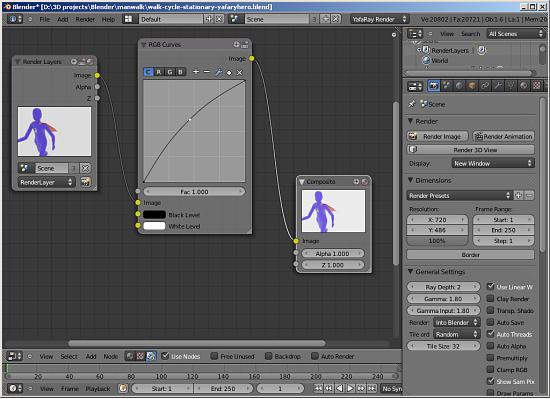
Below shows a work-in-progress animation using the Blender 2.5 – Yafaray Build. Directly lighting + AO is used for the render setting.

The Blender 2.56 – Yafaray build for Windows 32bit can be downloaded here:
http://graphicall.org/builds/builds/showbuild.php?action=show&id=1646